NEWS
Digital support for teachers and students accessing resources remotely
Cambridge University Press is committed to the support of teachers and the continuity of learning for students during the current COVID-19 restrictions.
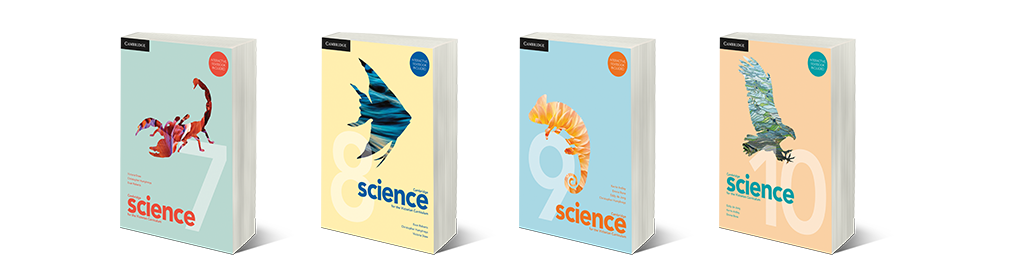 Cambridge Science for the Victorian Curriculum full complimentary access
Cambridge Science for the Victorian Curriculum full complimentary access
In response to recent disruptions to schools, we would like to offer full complimentary digital access to all four year levels of our Cambridge Science for the Victorian Curriculum series to schools currently not using this resource.
Temporary digital access to these resources will be available until the disruption to school learning ends.
Getting Started for teachers
1. Head to cambridge.edu.au/activate
2. Enter this access code: 6X26-KZWJ-ZKYA-NN7M
(You will be prompted to create a Cambridge GO account or log into your account if you have one)
3. Send your school name to [email protected] to ensure your class is set up correctly.
Once our digital support team confirms that your account is ready, you will need to create a class for your students to join. Follow this help article to learn how to create a class.
Getting started for students
1. Head to cambridge.edu.au/activate
2. Enter this code 497Y-KZ6J-QERF-V34D
(You will be prompted to create a Cambridge GO account or log into your account if you have one)
3. Join a class
(Students can follow this help article to learn how to join your class. Please note that students won't be able to join a class until our digital support team has set up your school).
Ordinarily we set up schools who adopt this resource but given current time constraints we cannot complete this task fast enough to support every user. See the above steps to get started We also strongly recommend viewing our simple step-by-step support guides that demonstrate how to create an account, activate a code, set up a class and get your students to join.
Access to the PDF Textbook is available with this resource. While we encourage you to use this offline option, the PDF Textbook can not be reproduced, modified, extracted, adapted, posted, transmited, copied, made available or distributed or otherwise use any of the content as per our terms of use.
Cambridge HOTmaths (standalone) complimentary access
In response to recent disruptions to schools, we would like to offer full complimentary digital access to Cambridge HOTmaths to primary schools currently not using this resource.
Temporary digital access to these resources will be available until the disruption to school learning ends.
Getting started on Cambridge HOTmaths
To ensure that all your accounts are set up and that you are using Cambridge HOTmaths as soon as possible, follow these instructions:
1. Fill out the student and teacher registration forms
Click on the following links to download the forms. Please fill out all fields as necessary.
2. Return your forms to us
Email your forms through to [email protected] or send them through to your usual Cambridge rep.
What happens next?
We will create all of your teacher and student accounts and provide you with a list of usernames and passwords for each class. All teachers and students will have access to Cambridge HOTmaths as soon as you receive the login details from us.
Users of Cambridge digital resources have access to a range of support articles to enable remote learning to continue in case of extended school closures.
Use the keyword search function or browse the support articles to find out how to get the most out of your digital resources. Step-by-step getting started instructions are available if you have not used your digital resources before.
Please note that this offer relates to our standalone Cambridge HOTmaths resources and not our integrated textbooks on the Cambridge HOTmaths platform.
Help support for remote learning
Users of Cambridge digital resources have access to a range of support articles to enable remote learning to continue in case of extended school closures.
Use the keyword search function or browse the support articles to find out how to get the most out of your digital resources. Step-by-step Getting Started instructions are available if you have not used your digital resources before.
Support for resources powered by
Cambridge HOTmaths and Edjin
Users of digital resources powered by Cambridge HOTmaths or Edjin can also access a wide range of support articles and How-To videos for using the powerful Learning Management System to keep their students on track. Browse articles such as:
How to create your school classes
How to create a test using the wizard
How to add students and teachers to a class
How to add notes to your Interactive Textbook
Additional help
Our Education Resource Consultants are still working during term time and are available to assist teachers during this time of remote online learning. Be sure to contact your school rep here or contact our customer service team at [email protected]
Cambridge University Press, March 2020.
